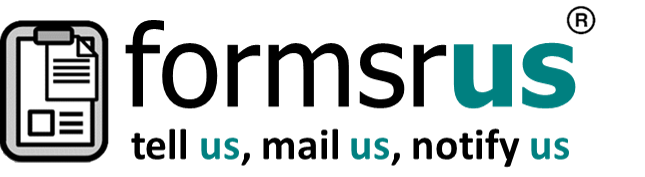A short guide on how to navigate through the Tasks View
Navigating the Tasks view
Navigating in Road Warrior is always easy but sometimes it does help to have a guide on where everything is located and how to use all the little widgets found on Road Warrior’s portal.
Once you open the menu on the left, you are presented with options on the various forms that are available and you should be able to see something similar to this:

Select any of the Task Types available to you so that you are then automatically presented with a screen that looks like this:
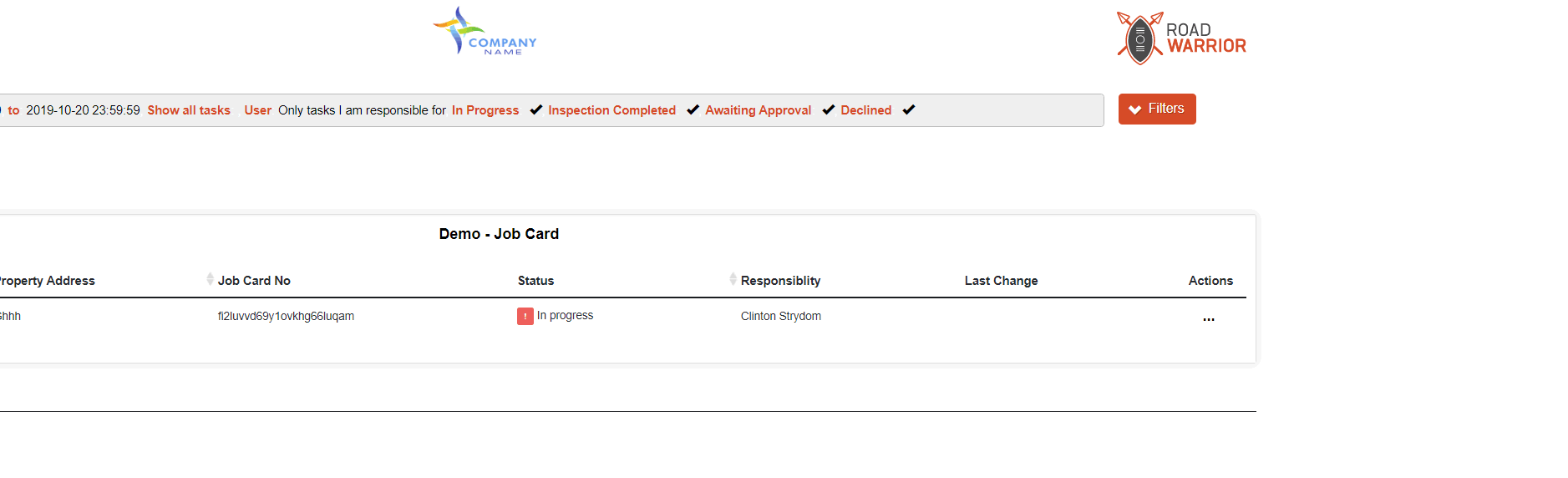
From here you are able to change the default filters that apply by clicking on Filters, perform some actions using the Actions section as well as view tasks and their associated actions.