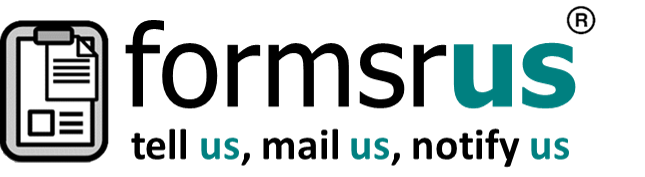A short guide on how to navigate Road Warrior's web portal.
Basic Navigation
When you first log into Road Warrior, you are greeted with a screen that looks like this:-

From here you can see the Menu to the left of the screen and your current outstanding tasks to the right. Clicking anywhere on the screen will close your menu automatically so that you can focus on what is important. The tasks that need to be done.
On your first log in, you will also be taken through a tour of the product so that you can understand how to navigate through Road Warrior easily and effectively.
For more information on basic navigation and usability, visit