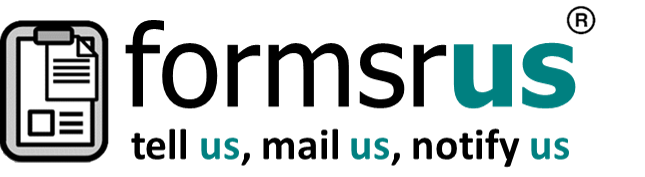What is a Daily Task Reminder
Road Warrior is built with the understanding that we know when life gets busy tasks sometimes fall through the cracks.
That’s where we are different, we enable daily task reminders so that you can plan your day accordingly and see the tasks that you have scheduled but have not as yet completed.
How to Enable Reminders
Navigate to Your profile by clicking on Menu and then clicking on your name. You will then see a “Profile” Option.
Once you have opened up your profile, you will see something Similar to the below screen shot.
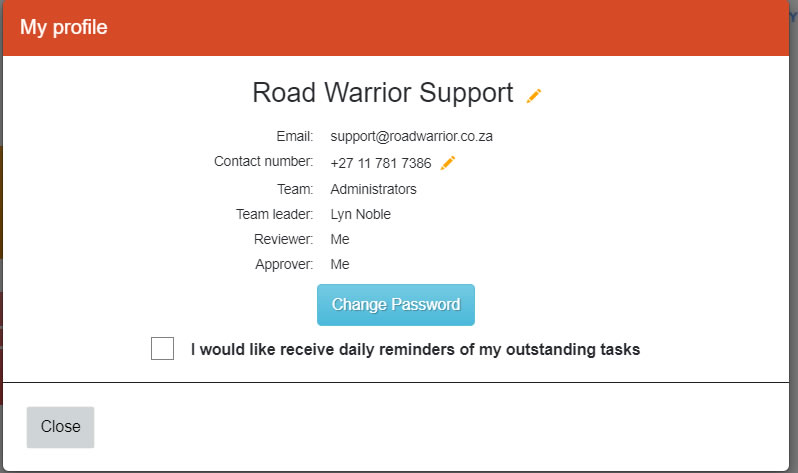
To enable daily reminders, simply make sure that the box is checked.
How to Disable or Stop Daily Reminders
Navigate to Your profile by clicking on Menu and then clicking on your name. You will then see a “Profile” Option.
Once you have opened up your profile, you will see something Similar to the below screen shot.

To enable daily reminders, simply make sure that the box is unchecked as in the picture above.