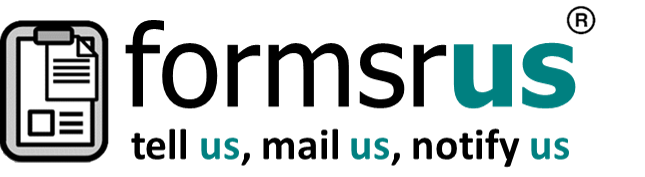Startup
Requires that each user registers for a FREE version of JotForm- 5 Forms Form Limit
- 100 Monthly Submissions
- 100 MB Available Space
- 1,000 Monthly Form Views
- 500 Total Submission Storage
- 10 Monthly Payment Submissions
- 10 Monthly Signed Documents
- 1 User per Team
- Unlimited Reports, Fields per form
- Jotform Branding
SME
Requires JotForm BRONZE Subscription at $34/month billed annually ($440- 25 Forms Form Limit
- 1000 Monthly Submissions
- 10GB Available Space
- 10,000 Monthly Form Views
- Unlimited Submission Storage
- 100 Monthly Payments
- 100 Monthly Signed Documents
- 1 User per Team
- Unlimited Reports, Fields per form
- No Branding
Company
JotForm SILVER Sub at $32.50/month billed annually ($390)- 100 Forms Form Limit
- 10,000 Monthly Submissions
- 100GB Available Space
- UNLIMITED Monthly Form Views
- UNLIMITED Submission Storage
- 1000 Monthly Payments
- 250 Monthly Signed Documents
- 1 User per Team
- Unlimited Reports, Fields per form
- No Branding
Enterprise
JotForm GOLD Sub at $64.50/month billed annually ($774)- UNLIMITED Forms
- 100,000 Monthly Submissions
- 1TB Available Space
- UNLIMITED Monthly Form Views
- UNLIMITED Submission Storage
- UNLIMITED Payment Submissions
- 1000 Monthly Signed Documents
- 1 User per Team
- Unlimited Reports, Fields per form
- No Branding
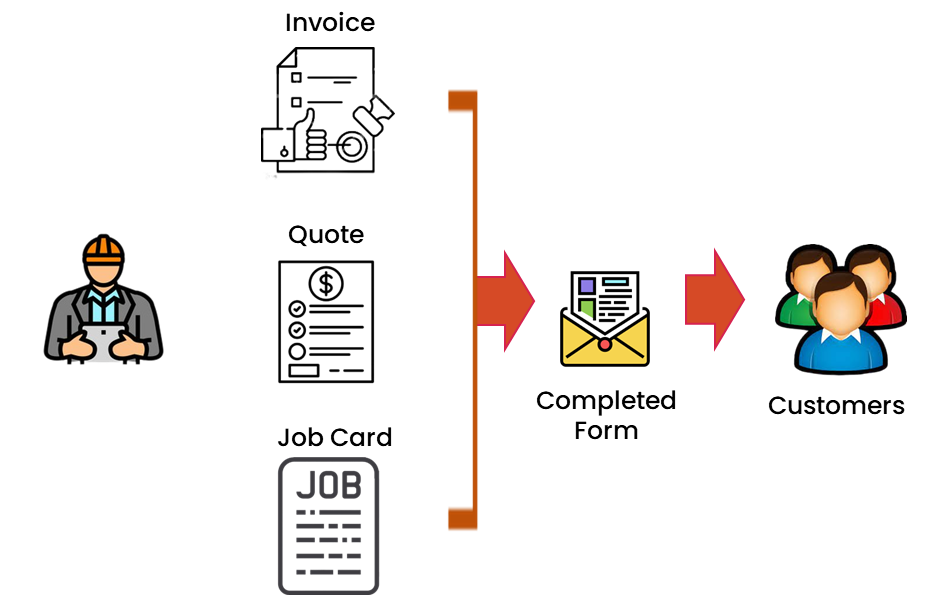
This is the heading
Lorem ipsum dolor sit amet, consectetur adipiscing elit. Ut elit tellus, luctus nec ullamcorper mattis, pulvinar dapibus leo.
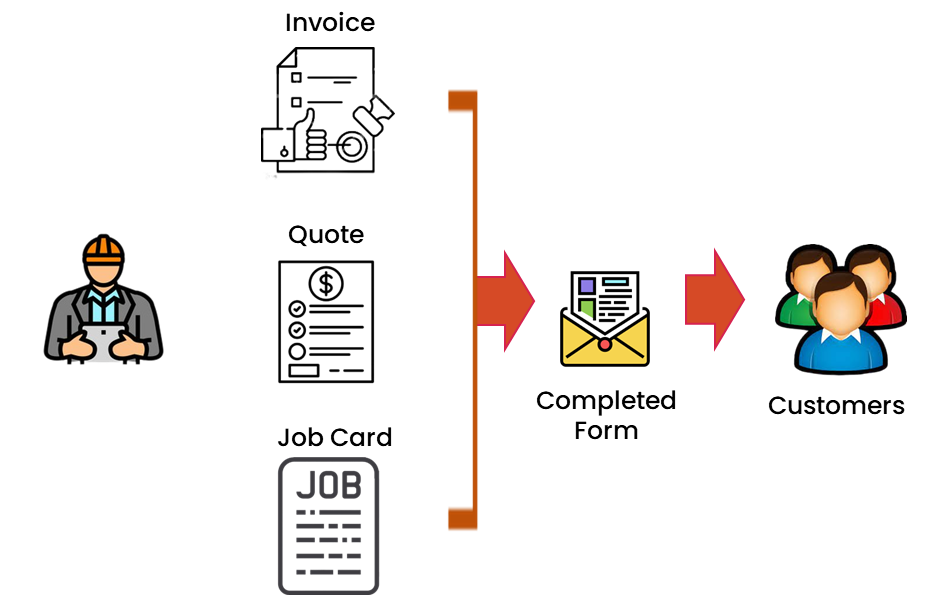

This is the heading
Lorem ipsum dolor sit amet, consectetur adipiscing elit. Ut elit tellus, luctus nec ullamcorper mattis, pulvinar dapibus leo.
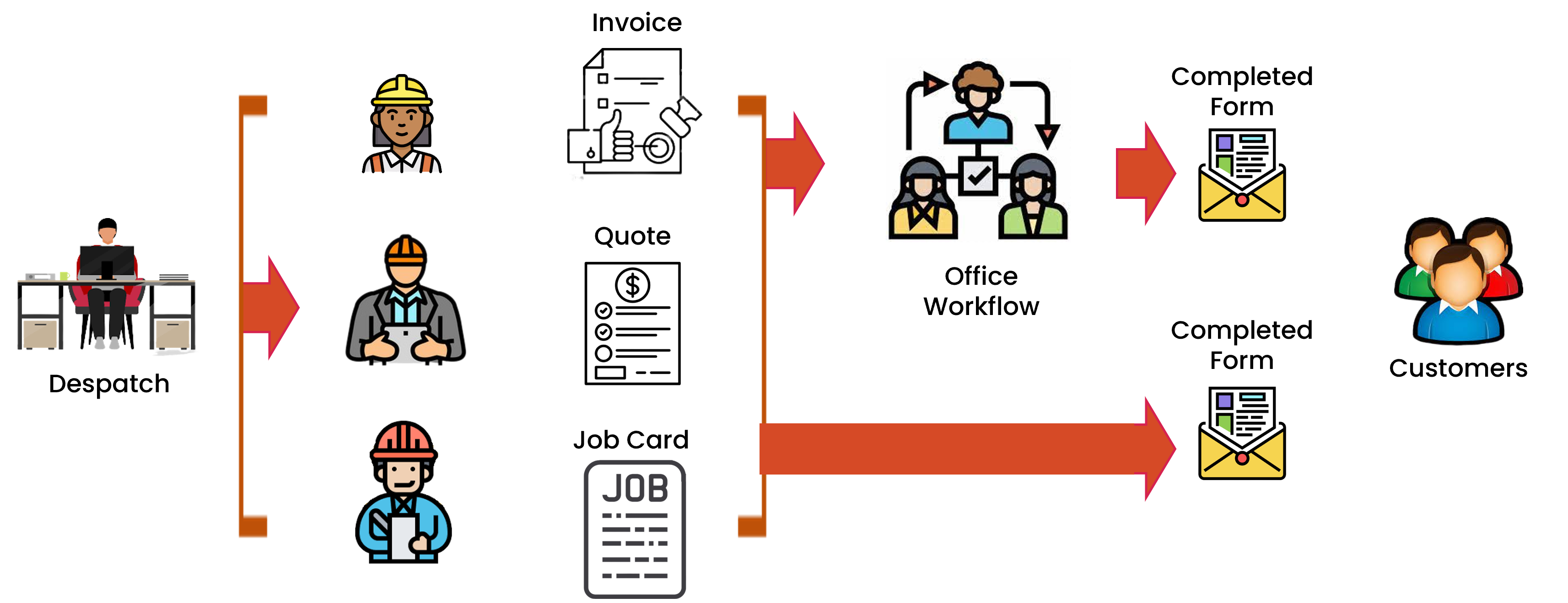
This is the heading
Lorem ipsum dolor sit amet, consectetur adipiscing elit. Ut elit tellus, luctus nec ullamcorper mattis, pulvinar dapibus leo.
- Q and A
Our Professional Services provides onboarding, implementation, and training support delivered by a team of dedicated experts who will provide tailored services to meet your specific needs.
Three services are available: onboarding and implementation, training, and form- and workflow-building services.
You can have forms and workflows built to streamline your onboarding process or to support new initiatives and enhancements. Custom training is also available to accommodate users, admins, and all experience levels.
Get forms and workflows expertly designed specifically for your unique use case by our Professional Services team. Whether you want to hit the ground running, revamp existing forms and workflows, or design a new process from the ground up, we can handle it.
The length of onboarding and implementation services will depend on your specific needs and use case.
Yes. Engage our Professional Services to build your forms and workflows for you. After identifying your unique needs, our team will work on customizing your specific needs. You can also request training tailored for new or experienced users and admins.
Pricing for our Professional Services depends on the scope of your project and training needs. To learn more or start a project, contact the FormsRUs team.
The dedicated team of experienced support engineers who serve our Enterprise clients can answer questions submitted via our ticketing system and consult with you via scheduled Zoom calls. They can offer guidance and suggestions for best practices should you have questions when building your forms and workflows, but our dedicated customer support team will not build forms for you.
The Professional Services team can create your forms and workflows, and offer tailored and dedicated training for your unique use case.